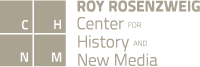Q: Ever wanted to learn how to put together a new plugin for Omeka but wasn’t sure where to start?
A: This workshop!
We’ll look at the basic structure of an Omeka plugin and how the pieces fit together, then I’ll have some exercises ready for you to begin hacking on and expanding some example plugins.
Topics covered include creating a model for new kinds of content, understanding how Zend/Omeka connects URLs to controllers and views, and using best practices in Omeka’s code to make your life easier. The primary audience is people with some experience with PHP, especially Object-Oriented PHP, but the session will also be helpful to people who are beginners to coding in PHP and are curious about typical structures and paradigms for hacking on an Omeka installation.
We’ll be looking at Omeka code and going through activities that involve installing and manipulating example plugins, so you should come with an instance of Omeka 2.0 installed on your laptop.
UPDATE — links added!
We’ll be using the following three plugins as examples to help us learn some of the basic structures in Omeka plugins. Please come to the workshop with them installed in your Omeka site on your laptop — we’ll be directly editing them together and looking at the results on your laptop.
Click the ZIP link to download the plugin, or if you are a git user clone the repositories.
And some exercises for during and/or after the session.