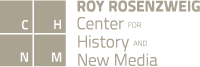There have been sessions at past THATCamps that have explored the use of 3D design to envision historical sites or perhaps to demonstrate relationships of words in a concordance or index. In those cases the examples in most cases were a transference of Atoms (papers, manuscripts, notes from conversations) to bits (program design, programming, data entry, user interfaces). For this session I would like to explore your ideas and mine about the impact of Making, Tinkering, Physical Innovation to create 3 Dimensional Objects in the Digital Humanities.
One quick example: 1) Analog — a historian discovers description, perhaps with an illustration of a piece of table ware or furniture. She notes that it has certain qualities that she’d like to explore more. This is where the project moves into 2) Digital space. The object is sketched, then rendered into a 3D representation. Then that file is may need to be translated into a format that can be used by a 3D printer. The object can be scaled down or up to fit the 3D printer that will be used to “print” the object. Once the object is “printed” it has returned to an 1) Analog object. Now the object can be closely observed to better understand those curious qualities. There are many variations on this theme. Let’s share some of them.
A true story. At the San Diego Super Computer Center at UC-San Diego there was a Laminated Object Modeling (LOM) lab. Their printer used thin paper layers pasted then cut with lasers. They created a small model of the Rocky Mountains and the Appalachian Mountains in the same scale. They were small, hand held objects. A ninth grade class on tour was shown the models and asked what did they learn from seeing these two objects. A young woman was the first to raise her hand. Her answer, “The Appalachians are older than the Rockies because they are worn down and smoother than the Rockies.” She was correct.
So, how could 3D tools and resources for Making or Tinkering be applied to ideas, questions, or the work in the Humanities you are doing?