Because of popular demand, and because an extra slot opened up in the schedule, I’ve agreed to teach an Intermediate Omeka workshop on Saturday. (I may have to end it a bit early to set things up for challenge voting, though.)
Mostly what I’ll do in this session is answer any questions that people have left over from the Intro to Omeka workshop, but chances are I’ll demonstrate how to obtain server space, how to install the server-side version of Omeka, how to install themes and plugins from omeka.org, and how to customize a server-side installation of Omeka.
Great (and simple) Omeka exhibits
- Waldorf-Astoria Exhibits – www.hosttotheworld.com/omeka/exhibits
- Greenwich Village History Exhibits – gvh.aphdigital.org/exhibits/
Installing Omeka
- Hosting Suggestions – omeka.org/codex/Hosting_Suggestions
- Preparing to Install Omeka – omeka.org/codex/Preparing_to_Install
- Installation step by step – omeka.org/codex/Installation
Customizing Omeka
There are many helpful documents on the Omeka Documentation page. The “Recipes” near the bottom are particularly helpful to beginners. See, for instance, the Recipe for how to set a default thumbnail image for items that don’t have an associated image file: omeka.org/codex/Recipes/Default_Item_Thumbnail_Images That’s a very similar process to the example we went over briefly in class for my project at steepletoplibrary.org of setting a regular thumbnail instead of a square thumbnail for items such as steepletoplibrary.org/items/show/1057 that do have an uploaded image. See also the full list of PHP Functions for Omeka — these are “template” pieces of code that will make a particular common thing happen (such as showing the thumbnail or the square thumbnail).
Note that any competent graphic designer who knows HTML and CSS can customize the look and feel of Omeka, and any competent PHP developer can customize the functionality of Omeka. You can pick up HTML, CSS, and PHP skills yourself from the Internet or from a book, but if you need extensive customization, you should hire someone. (You could for instance hire someone from the “Designer / Developer Marketplace” on the Omeka forums.) It’s kind of like your car: you can learn to change the oil, gap the spark plugs, and rebuild the carburetor yourself if you want to, or you can pay someone else to do all that. The Omeka team at the Center for History and New Media is like the team of Detroit-based engineers at General Motors, but there are designers and developers everywhere who, like auto mechanics, can work on your specific problems.

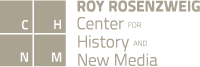


I forgot to mention making exhibits. We can go over that in this session, as well.
Can you also talk about setting up the csv file in excel? For some reason I was able to get a CSV file of metadata to work in the older Omeka version but I must be doing something wrong in the new version. Is there a preferred way to write dates? I noticed there’s a difference in the import choices. I was told that it just doesn’t work. hmm…
I’ve updated this post with a few more comments and links. Hope it’s useful.
FYI, the difficulty I ran into with my own existing installations having certain pages unexpectedly 404 was due to my having a WordPress installation in my root (top-level) directory and then installing Omeka in subdirectories. The two applications conflict a bit, or rather their .htaccess files do. After the workshop, I found the forum post at omeka.org/forums/topic/omeka-and-wordpress-cant-seem-to-get-along and fixed the issue in about 3 minutes, though I grant you it takes some experience with the command line and .htaccess to be able to do so. I put a tip to that effect in the “installation unsuccessful” section of the Omeka installation instructions at omeka.org/codex/Installation.