A hands-on, participant-run workshop for understanding and using the command line (shell) to get things done. I’ll give a very brief intro to using the shell, and then we’ll work on answering questions and doing things!
Some ideas for hands-on instruction:
- Managing files.
- Creating small scripts to do things.
- Manipulating text in files.
- Transferring files from your computer to another computer (server), and vice versa.
These are just a few ideas, come with a problem you want solved or solutions you have found to share with others!

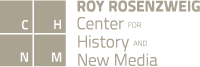


Great idea, Ammon. As you know I stumble my way around Linux, but I could use some help. Count me in!
It’s one of the most useful things I learned back in the 90s, I must say, though I still run up against the limits of my knowledge all the time. I still wish I knew how to grep better.
In addition to the command line, the Man pages (manual) are not always that easy to parse either. It would be helpful to know how to invoke them and then decode the explanations.
Another tip would be to briefly touch on the varied dialects of Unix, Linux, etc., etc..
You win all the awards for Best Session Name.
I highly recommend taking a look through this tutorial/site before THATCamp. It is a great resource on learning the command line and refreshing your memory.
cli.learncodethehardway.org/book/
If you take a look but find it confusing, bring your questions to the session and we’ll answer them together!
I showed a short slide show on understanding permissions.
That slideshow can be seen here:
chnm.gmu.edu/resources/permissions/